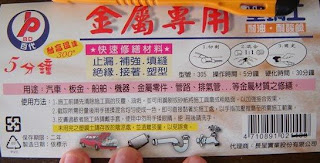With me making all these videos right now, I thought I'd share a little about my work flow and how I do them, from animation to getting them on the internet.
1. If I have a topic in mind, I'll first try to time out the different actions and transfer the seconds to frames per second on a piece of paper. During this time I also try to figure out how the object will move.
2. Next I animate the clay using my Sony S60 camera(Using this camera for the time being). When animating, I try to keep my mind on different principles like easing in and out, but sometimes I forget. I shoot in just 1 megapixel since they are just tests and I don't want to use up too much room on the computer.
3. Once I'm done animating, I upload all the pictures onto my computer into a folder with it's own name.
4. I then open up Blender 3D, and using the sequence editor, I import all the frames as an image sequence. I then set up the export settings, making the output Avi with no compression. I also set the frame rate to 24 fps. Once everything is ready, I render the video.
5. After it's rendered, I open up Virtualdub and bring the video into that. This is for my post process stage. Here, I adjust contrast, saturation, levels, flicker, ect. I also adjust my video so that it looks like it was shot in wide screen format(I think it looks more proffessional, I'll post later on how to do it). If I need to, I'll also lower the frame rate here to make it play better. After all is finished, I save the video again, but this time I put "_edited" after the name. This way I'll keep an unedited version and an edited one for future use.
6. The last step is simple, I just upload it to the internet via Google Video's uploader and I embed it where ever I choose.
Another video is coming later today, animated something right when I woke up.